How to download codec files required for playing media in Windows 7
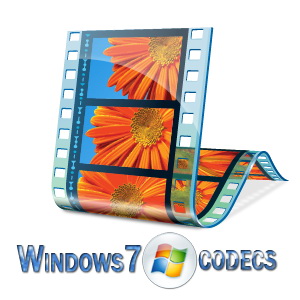
If you're having troubles playing a media file in Windows, the odds are good that you need a codec file. CodecInstaller searches them out and downloads them for you, if possible.
While it's easier than it used to be to play media files, occasionally we run across a clip that just doesn't work right -- or at all! This is usually because of a missing file called a codec that tells your computer how to translate the media correctly. CodecInstaller will search your computer for codec files and help you get the right codec for any particular media file you want to play. Here's how to use it:
- Download and install CodecInstaller here.
- Run the app and click Installed Codecs to check your computer, if you're interested. This isn't strictly necessary, but it can be instructive.
- If a particular file has baffled you (maybe because its file extension is incorrect), click Analyze File to see likely formats.
- Click Install Codecs to see a list of popular codec formats. Select any one to see if it's installed on your computer and install it, if need be.
That's it! It's simple to use and can make it much easier to watch obscure media files on your computer.
 About the Author: Ifeanyi Emeka is the founder of Tech Forked. He is passionate about tech stuffs and loves customizing blogger themes.
About the Author: Ifeanyi Emeka is the founder of Tech Forked. He is passionate about tech stuffs and loves customizing blogger themes.

0 comments for "How to download codec files required for playing media in Windows 7"